نورس
*********
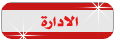



المشاركات : 30951
العمـر : 94
تعاليق : مؤسس منتدى النورس
المزاج : 
الدولة : 
المهنة : 
الهواية : 
التسجيل : 09/10/2008
النقاط : 39243
التقييم : 1559

 |  موضوع: حل لمشكله Generic Host Process For Win 32 Services موضوع: حل لمشكله Generic Host Process For Win 32 Services  الثلاثاء نوفمبر 17, 2009 4:27 pm الثلاثاء نوفمبر 17, 2009 4:27 pm | |
|
إنّ الحمد لله نحمده ونستغفره ونستعينه ونستهديه
ونعوذ بالله من شرور أنفسنا ومن سيئات أعمالنا
من يهده الله فلا مضلّ له
لاحظنا في الاونه الاخيرة ظهرو مشكله مسج Generic Host Process For Win 32 Services
الذي يقوم بقطع الاتصال مما يظطرنا الي اعاده تشغيل الجهاز
الحل موجود في موقع ميكروسوفت عن طريق اداة تقوم بعمل ريبير او تصليح لهذة المشكله
ماعليكم الا الدخول الي هذه الصفح واختيار نوع الويندوز لكي تقومون بتنزيل الاداره الخاصه بنفس النوعيه
http://support.microsoft.com/?kbid=894391#top
والله ولي التوفيق
| |
|
نورس
*********
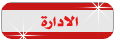



المشاركات : 30951
العمـر : 94
تعاليق : مؤسس منتدى النورس
المزاج : 
الدولة : 
المهنة : 
الهواية : 
التسجيل : 09/10/2008
النقاط : 39243
التقييم : 1559

 |  موضوع: رد: حل لمشكله Generic Host Process For Win 32 Services موضوع: رد: حل لمشكله Generic Host Process For Win 32 Services  الثلاثاء نوفمبر 17, 2009 5:08 pm الثلاثاء نوفمبر 17, 2009 5:08 pm | |
| هذة افضل الحلول لهذة المشكلة الى الان
You are surfing the internet or are engaged any type of Internet activity when suddenly all your Network activity goes to hault. You can still see the Internet connected icon in the tray but you cannot surf, browse or do anything.
You get an error message something like "Generic Host Process for Win32 Services has encountered a problem and needs to close. We are sorry for the inconvenience."
Error message reporting about faulting netapi32.dll and svchost.exe.
You try to disconnect your Internet because of no activity observed but the Internet icon wont disappear.
You recieve an error message something like "Your PC has recovered from a serious problem" etc.
Solution:
Follow these simple steps and your Windows will be fully cured of this menace
Close Port 445:
1. Start Registry Editor (Regedit.exe) by clicking Start menu, and then click the Run icon.
2. In the small box that Opens, type: regedit then click the OK button. The Registry Editor will now have opened.
3. Locate the following key in the registry:
HKEY_LOCAL_MACHINESystemCurrentControlSetServicesN etBTParameters
In the right-hand side of the window find an option called TransportBindName.
Double click that value, and then delete the default value, thus giving it a blank value.
Close Port 135:
1. Then you must now navigate to the following registry key:
HKEY_LOCAL_MACHINESoftwareMicrosoftOLE
2. You will see there is a String Value called: EnableDCOM
Set the value to: N (it should currently be Y)
3. Close the Registry Editor. Shutdown and Restart your computer.
Well thats all but if you want you can disable NETbios.
Update: For whole those who are looking for an alternate solution to fix this error please
My last post about Fixing Generic Host Error on your Windows was appreciated a lot not only in the blogosphere rather the whole Internet. I do not say this out of mere words rather if you search Google for "Fix Generic Host" you will find my blog at the top and most of my traffic from Google is due to this.
This error has been haunting most of Windows PCs from a long time and is really one dreadful bug. The problem in my last fix was that it would cure the Generic Host Error Message from appearing but it would close the connection to the network PCs.
Here are 4 new solutions to the Generic Host For Win32 Error in Windows:
Solution# 1:
Hop to 'Run' and open 'Regedit'
Navigate to:
HKEY_LOCAL_MACHINE > SYSTEM > CurrentControlSet > Services > Browser > Parameters
Find the Key
Name: IsDomainMaster
and set
Data: False
Restart Your PC
Solution# 2:
Go to 'Run' and open 'cmd'
Type 'netsh' in command console then press enter
Then type 'winsock' and press enter and then type reset
Restart Your PC
Solution# 3:
Get the LspFix and follow the steps as directed
Solution# 4:
Get the Microsoft Update Patch and apply it. Thanx to Nirmal for this.
I hope one of these solutions will definitely help you rectify the erorr
Moreover you can always see my old guaranteed post about Fixing Generic Host Error
To resolve this problem, follow these steps:
1.Click Start, click Run, and then type net stop wuauserv.
2.On the desktop, double-click My Computer, and then delete the drive:\WuTemp folder.
3.Delete the drive:\Windows\System32\Catroot2 folder.
4.Open the drive:\Windows folder, and then rename the SoftwareDistribution folder as SoftwareDistributionOLD.
5.Open the drive:\Windows\system32 folder, and then follow these steps:
المصدر هنا
http://www.sizlopedia.com/2007/01/28/fix-generic-host-for-win32-process-or-faulting-svchostexe-errors/
وهنا
http://www.sizlopedia.com/2007/04/28/fix-generic-host-for-win32-process-error
| |
|
عاشق الوهم
*




المشاركات : 37
العمـر : 40
الدولة : 
التسجيل : 04/01/2010
النقاط : 42
التقييم : 1

 |  موضوع: رد: حل لمشكله Generic Host Process For Win 32 Services موضوع: رد: حل لمشكله Generic Host Process For Win 32 Services  الثلاثاء يناير 05, 2010 2:04 am الثلاثاء يناير 05, 2010 2:04 am | |
| | |
|
عاشقة الزهور
*****
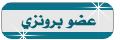
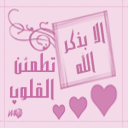


المشاركات : 75737
العمـر : 41
المزاج : 
الدولة : 
المهنة : 
الهواية : 
التسجيل : 09/03/2009
النقاط : 101796
التقييم : 846
 |  موضوع: رد: حل لمشكله Generic Host Process For Win 32 Services موضوع: رد: حل لمشكله Generic Host Process For Win 32 Services  الثلاثاء يناير 05, 2010 5:39 pm الثلاثاء يناير 05, 2010 5:39 pm | |
| | |
|





